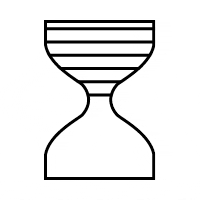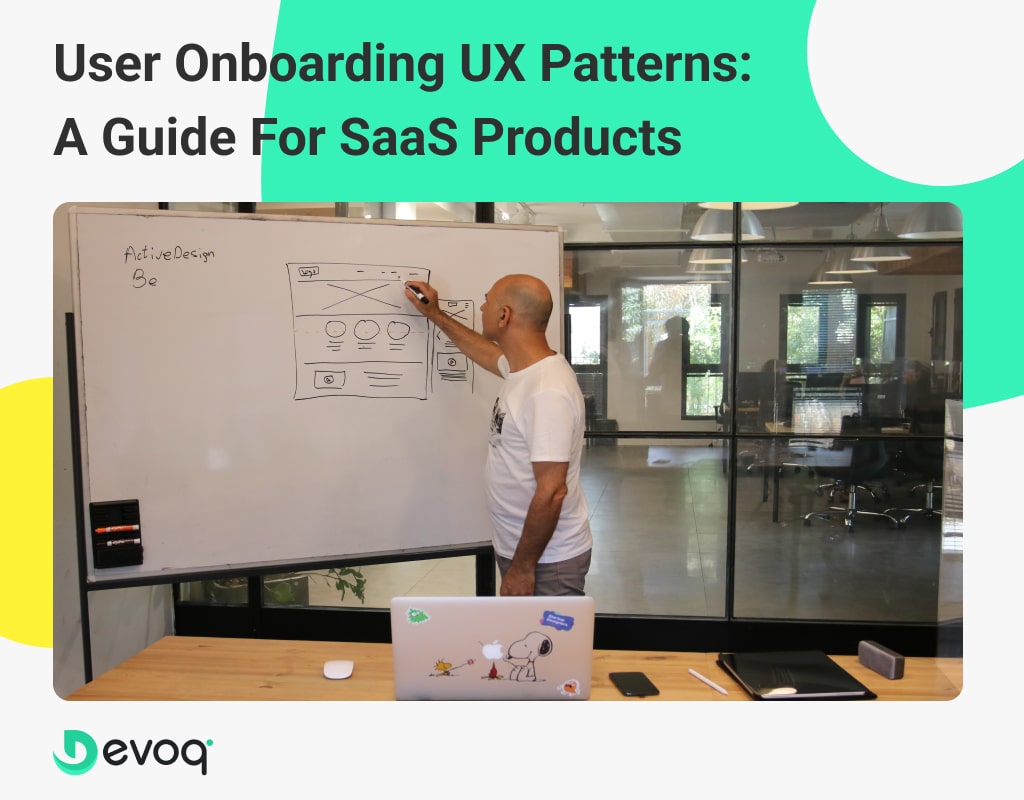In the world of software-as-a-service (SaaS) products, user onboarding is a crucial step to ensure users achieve maximum value. Designing a successful onboarding experience requires specific UX patterns that make sense for your product. This guide will show you how to bridge the gap between your vision and users’ reality by implementing the appropriate UX patterns.
Introduction
When it comes to user onboarding, there are a few key UX patterns that all SaaS products should consider. User onboarding is crucial for ensuring that new users have a positive experience with your product and are able to get the most out of it.
There are a few different approaches that can be taken when it comes to user onboarding. The first is to provide a guided tour of the product. This can be done through a series of tooltips or by providing a video tutorial.
Another approach is to allow users to explore the product on their own, but provide helpful hints and tips along the way. This can be done through in-app messages or through email notifications.
Finally, it’s important to consider how you will follow up with users after they’ve completed onboarding. It’s important to ensure that you’re providing value and that users know how to contact you if they need help.
The Welcome Page
The Welcome Page is the first page a user sees when they sign up for your SaaS product. It’s important to make a good first impression with your Welcome Page and set the tone for the rest of the onboarding experience.
There are a few key things to include on your Welcome Page:
Personal message from the Founder or CEO. This is your chance to connect with the user on a personal level and give them a taste of your company’s culture.
Brief overview of what your SaaS product does. Be clear and concise in your explanation so the user knows exactly what they can expect from your product.
Call-to-action (CTA) for the user to get started with your product. This could be a button that takes them to the next step in onboarding, or it could be a video explaining how to use your product.
Social proof that other people are using and enjoying your product. This could be testimonials, case studies, or even just social media buttons that link to positive reviews of your product.
How can Design Patterns Simplify the User Experience?
Design patterns can simplify the user experience by providing a consistent and predictable experience across different platforms and devices. By using design patterns, developers can create an intuitive experience for users that is easy to use and navigate.
Design patterns can also help to improve the usability of software applications by making it easier for users to find the information they need. When users can easily find the information they need, they are more likely to use the software application. This can lead to increased satisfaction with the software application and reduced support costs.
Content Strategy
User onboarding is the process of helping new users understand how to use a product. It’s a crucial part of the user experience, and it can make or break a product.
There are a few things to keep in mind when designing an effective user onboarding experience:
Make it personal: Address the user by name, and make the experience feel tailored to them.
Be clear and concise: Use simple language and short sentences.
Be visually appealing: Use attractive visuals and thoughtful animation.
Be helpful: Offer help and support when needed, but don’t be too intrusive.
Respect the user’s time: Don’t ask for too much information up front, and don’t make the onboarding process too long or complex.
Conversational Flow and Touchpoints —Naming Your App (What’s it called?)
When you’re naming your app, it’s important to consider the overall user experience and how the name of your app will fit into the bigger picture. The name of your app should be reflective of its purpose and function, while also being easy to remember and pronounce.
Think about the user touch points within your app and how the name of your app will be integrated into those touchpoints. For example, if you have a chatbot feature within your app, what sort of conversation flow will users experience? Will they need to type out the full name of your app every time they want to access it, or can you use a shorter, more casual nickname?
The name of your app should also be consistent across all platforms, so that users can easily recognize it no matter where they come across it. And finally, don’t forget to trademark your chosen name to protect it from being used by others.
Psychology and UX
Psychology plays a role in every aspect of life, including how people interact with technology. UX designers must take into account the psychological factors that influence user behavior in order to create effective and efficient user interfaces.
There are many different psychological theories and models that can be applied to UX design. The most important thing is to select the right model or theory for the specific problem you are trying to solve. Below are some of the most popular psychology-based UX patterns:
1) The Zebra Principle: This principle states that people tend to group similar items together and separate dissimilar items. This can be applied to user interface design by grouping together similar elements (such as buttons) and separating dissimilar elements (such as text).
2) The Law of Prägnanz: This principle states that people will interpret ambiguous or complex images in the simplest way possible. This can be applied to UX design by keeping interfaces simple and easy to understand.
3) Fitts’ Law: This law predicts the time it takes for a person to move their hand to a specific target area. It can be applied to UX design by making sure targets (such as buttons) are easy to find and reach.
4) Hick’s Law: This law states that the more choices there are, the longer it will take for a person to make a decision. This can be applied to UX design by providing only relevant options and limiting the number of choices presented at
Conclusion
User onboarding UX has become an essential piece of the SaaS product puzzle, and understanding how to design a successful experience for your users can help you maximize your conversions. By following the key user onboarding UX patterns outlined in this guide, such as using clear visuals and effective calls-to-action, you can ensure that users are guided through each step of their journey. By taking the time to create an inviting and informative onboarding experience for your users, you can set yourself up for success in both customer satisfaction and revenue growth.