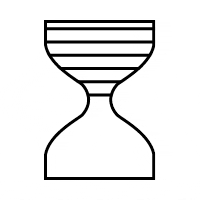Design aficionados and UX enthusiasts, to a captivating journey that unveils the well-guarded secrets behind intuitive mobile app UI/UX design. In this enlightening exploration, we’ll delve deep into the realm of crafting experiences that feel like second nature to users. By unraveling the mysteries of intuitive design, we’ll empower you with the tools to create apps that users can navigate effortlessly and engage with joyfully. Whether you’re a seasoned designer looking to refine your skills or a budding creator eager to embark on this journey, you’ve come to the realm where intuition meets design. Let’s uncover the secrets of intuitive mobile app UI/UX design!
Decoding Intuitive Design: The Key Principles
Imagine this: a user opens your app and navigates through it without a second thought, as if they’ve known it forever. Intuitive design is the magic that transforms this imagination into reality. Let’s explore the foundational principles of intuitive UI/UX design:
1. User-Centricity: The North Star of Intuition
User-centric design is the compass that guides the ship of intuition. To create an intuitive app, you need to deeply understand your users:
User Research: Dive into user personas, behaviors, and needs. Understand the problems your app aims to solve and tailor the design accordingly.
Clear Communication: Use language, icons, and visual cues that resonate with your target audience. Avoid jargon and ambiguity – simplicity is key.
2. Consistency: The Harmony of Familiarity
Consistency is the symphony that users unconsciously follow. A consistent design streamlines the user’s journey:
Design Patterns: Utilize established design patterns for navigation, buttons, and interactions. Users should feel a sense of familiarity across different app screens.
Visual Coherence: Maintain a consistent color palette, typography, and iconography throughout the app. A cohesive visual identity fosters a feeling of comfort.
Crafting Intuitive Interactions: Strategies that Shine
Creating intuitive interactions is like choreographing a dance where users are the lead. Let’s explore strategies that elevate your app’s usability:
3. Gesture Magic: The Art of Natural Movement
Gestures bring a touch of reality to digital experiences, making them feel more human:
Familiar Gestures: Implement gestures that mimic real-world actions. Swiping, pinching, and tapping should align with users’ natural instincts.
Feedback Loop: Provide visual and haptic feedback to acknowledge users’ gestures. A responsive app makes users feel in control.
4. Progressive Disclosure: Guided Exploration
Progressive disclosure is the art of revealing information gradually, preventing overwhelming users with a deluge of options:
Layered Information: Present information in layers or steps. For example, reveal advanced settings only when users express the need for them.
Contextual Guidance: Offer tooltips, hints, or onboarding screens to guide users through unfamiliar features. Contextual assistance simplifies the learning curve.
Expert Insights: Designing for Intuition
Design veterans understand the magic of intuitive design. Let’s glean insights from the experts:
5. Simplicity Amplified: Less is More
Simplicity is a powerful tool in intuitive design, as emphasized by Dieter Rams: “Good design is as little design as possible.”
Essential Elements: Prioritize the most important features and content. Remove clutter and unnecessary elements that distract from the core experience.
Streamlined Navigation: Create a clear and concise navigation structure. Users should know where they are and how to get where they want without confusion.
6. Iterative Evolution: Learning from Users
Iterative design is the secret to continuous improvement. Test, gather feedback, and refine your design based on real user experiences:
Usability Testing: Conduct user testing to observe how people interact with your app. Analyze their behavior and refine the design based on their feedback.
A/B Testing: Experiment with different design variations to identify which ones resonate best with users. Data-driven decisions lead to more intuitive designs.
FAQs: Answering Your Curiosities
Q1: Is intuitive design the same for all types of apps?
While the principles of intuitive design remain consistent, the specific implementation may vary based on the app’s purpose and target audience. Consider user context and expectations.
Q2: How can I balance creativity and intuitive design?
Creativity enhances intuitive design. Think creatively to find innovative ways to guide users while maintaining usability. Creativity shouldn’t compromise clarity.
Q3: Can I make an existing app more intuitive?
Absolutely! Perform a thorough UX audit to identify pain points and areas of confusion. Apply intuitive design principles to revamp the app’s usability.
Conclusion: Designing the Intuitive Experience
And there you have it, design enthusiasts and aspiring creators – a journey through the realm of intuitive mobile app UI/UX design and the secrets that turn interactions into a seamless symphony! By embracing user-centricity, consistency, intuitive interactions, simplicity, and iterative refinement, you’re primed to craft experiences that users navigate with ease and pleasure. Every tap, swipe, and interaction becomes a stroke of intuitive brilliance that users won’t be able to resist. So, fellow designers, let your creativity flow, your empathy guide, and your intuition lead you toward crafting apps that feel like second nature to users. May your design journey be filled with insights, discoveries, and the delight of intuitive interactions!
Now, are you ready to embark on the exploration of intuitive mobile app UI/UX design and infuse your creations with the magic of seamless interactions? The secrets await, and the canvas of design is yours to transform – let’s create apps that users instinctively adore! Are you prepared to master the art of intuitive design and unlock a world of user-friendly experiences?
Let the journey of intuitive design begin!