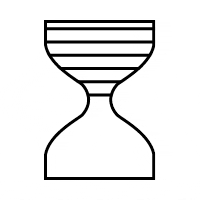A seamless mobile app UI makes features easily accessible and creates delightful interactions for users. Applying the right design principles is crucial for mobile UI success.
In this comprehensive guide, we’ll explore the top 8 UI design principles to create intuitive, user-friendly mobile app experiences.
#1: Follow Platform Conventions
Users expect mobile apps to adhere to familiar UI patterns and behaviors of the target platform.
For iOS apps, match core iOS conventions like:
- Top navigation bar
- Tab bars for multi-screen apps
- Swipe gestures
- Tapping to open menus
For Android, leverage key patterns like:
- Bottom nav bars
- Hamburger menus
- Back button for navigation
- Material design elements
Using consistent UI elements and interactions that align with native platform expectations creates easily recognizable experiences for users.
#2: Ensure Visual Hierarchy
With limited mobile screen space, establishing a strong visual hierarchy is critical.
Leverage techniques like:
- Strategic use of whitespace
- Scale, size, and spacing to indicate relationships
- Typography and color contrast
- Boxes, dividers, and lines to group content
This visual priority guides users to focus on the most important app elements and take key actions.
#3: Streamline Key Tasks
Identify the 2-3 primary tasks users will perform in your app. Design highly streamlined paths and microinteractions to simplify completing those tasks.
For example, a shopping app would simplify search, browsing products, adding to cart, and checkout. Remove unnecessary steps that don’t support key actions.
Focusing flows around primary tasks tailored to mobile contexts improves efficiency.
#4: Optimize Tap Targets
Design tap targets large enough for error-free selection. Account for fingers obscuring parts of the screen.
Key guidelines:
- Minimum target size of 48 CSS pixels
- Spacing of 8 pixels between tap targets
- Tap areas scaled for smaller mobile devices
Larger tap sizes with excess space prevents selection errors that frustrate users.
#5: Expand Reach with Alternate Inputs
Don’t require precise tapping alone. Expand input options to increase usability:
- Voice commands
- Gestures like swiping and pinching
- External keyboards for text entry
- Scanning QR codes or images
Supporting diverse inputs accommodates different user abilities and contexts.
#6: Communicate Clear States
Keep users informed through clear system feedback and status communication. Key state indicators:
- Meaningful loading indicators
- Confirmations after actions
- Progress trackers for lengthy processes
- Success/failure messaging
Well-defined app states reassure users and prevent confusion.
#7: Follow Accessibility Best Practices
Ensure your mobile UI adheres to accessibility standards through features like:
- Text contrast ratios
- Screen reader support
- Captioning for audio/video
- Legible typography and tap sizes
- Color blind mode for visuals
An accessible interface expands your app’s reach to users with disabilities.
#8: Focus On Delightful Interactions
Beyond pure utility, craft delightful microinteractions like animated transitions, beautiful effects, and intuitive gestures that spark joy.
Details like bounce animations, confetti on successes, and fun loading spinners add personality. Little delights improve emotional experience and satisfaction.
Achieving Mobile UI Mastery
Mastering these mobile design principles takes work, but elevates the quality and usability of your app. By focusing on platform conventions, visual hierarchy, streamlined interactions, and accessibility, you create intuitive mobile experiences.
Ready to optimize your mobile UI/UX? Our app design experts can assess your interface and provide concrete recommendations to maximize user-friendliness. Let’s craft a 5-star mobile experience together.