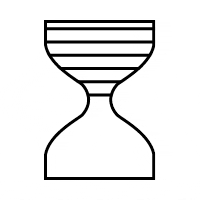Creating a visually appealing website or app design is more than just choosing some nice images and a catchy font. Visual hierarchy – the arrangement of visual elements in order of importance – is the key to creating a successful user interface. In this article, we’ll break down the basics of visual hierarchy and how it can be used to improve the user experience.
What is Visual Hierarchy?
Visual hierarchy is the arrangement of elements in a way that emphasizes the most important parts of the design. In other words, it’s a way of using visual cues to control where someone’s attention goes when they look at a design.
Creating a visual hierarchy is one of the most important aspects of UI/UX design, because it can help guide users through a design and help them understand its purpose. A well-designed visual hierarchy will make a design more understandable and user-friendly, while a poorly designed one can cause confusion and make users frustrated.
There are several different ways to create a visual hierarchy, but some of the most common methods include using size, color, and spacing. By making certain elements larger or more colorful than others, you can draw attention to them and indicate that they are more important. And by increasing or decreasing the amount of space between elements, you can also create a sense of importance – for example, by putting more space around an element that you want people to notice.
Experimenting with different ways of creating visual hierarchy is one of the best ways to learn how to do it effectively. The best way to see what works is to try out different techniques and see how people react to them. Just remember that ultimately, the goal is to create something that is easy for users to understand and use.
How Does Visual Hierarchy Affect the User Experience?
The visual hierarchy is the order in which the human brain perceives and processes the visual elements on a screen. It’s based on the Gestalt Principles of grouping, which state that the brain will group together similar elements in a way that makes sense. The visual hierarchy affects the user experience because it determines how easily users can find and understand information on a screen.
When designers create a visual hierarchy, they are effectively creating a map that guides the eye from one element to the next in a way that makes sense. This map is based on how the human brain processes visuals, so it should be intuitive and easy to follow. A well-designed visual hierarchy can help users find what they’re looking for quickly and easily, without getting lost or feeling frustrated.
A good visual hierarchy is essential for any UI/UX design because it directly affects how users interact with a product. If the visual hierarchy is not well thought out, it can cause confusion and make it difficult for users to achieve their goals. On the other hand, a well-designed visual hierarchy can greatly improve the user experience by helping users navigate screens more effectively.
Types of Visual Hierarchy
When it comes to visual hierarchy, there are four main types: size, color, shape, and location. Of course, you can use a combination of these to create an even more effective visual hierarchy. Here’s a closer look at each one:
Size: Generally speaking, the larger an element is, the more important it is. That’s why you’ll often see headlines and call-to-actions that are much bigger than the rest of the text on a page.
Color: Color can also be used to draw attention to certain elements. This is usually accomplished by using contrasting colors (like black and white) or by making one element much brighter than the others.
Shape: The shape of an element can also help to create visual interest and hierarchy. Elements that are circular or have soft edges are often perceived as being more important than those with harsh angles or sharp edges.
Location: Finally, the location of an element can also influence its importance. Elements that are closer to the top of a page or located in the center of attention are often seen as more important than those placed further down or off to the side.
Tips for Creating Effective Visual Hierarchies
If you want to create an effective visual hierarchy in your UI/UX designs, there are a few things you should keep in mind.
First, use contrasting colors to make important elements stand out. You can also use different shades of the same color to create a gradient effect.
Second, use size and weight to your advantage. Make sure that the most important elements are the largest and heaviest, while the less important ones are smaller and lighter. This will help guide the user’s eye through your design.
Third, make use of whitespace. Use it to separate different sections of your design and to highlight important elements. Too much whitespace can make a design look cluttered, so be sure to use it sparingly.
Finally, remember that less is more. When it comes to visual hierarchy, simplicity is key. Try not to overcrowd your design with too many elements or too much information. By following these tips, you’ll be well on your way to creating an effective visual hierarchy in your UI/UX designs!
How to Incorporate Color and Texture into Your Visual Hierarchy
Incorporating color and texture into your visual hierarchy is a great way to add interest and depth to your design. When used correctly, color can help guide the eye through your design, while texture can add dimension and perceived value to your product.
Here are a few tips on how to use color and texture in your visual hierarchy:
Use light colors for elements that you want the user to notice first, such as call-to-action buttons or links. Dark colors can be used for secondary elements.
Use bright colors sparingly – too much can be overwhelming and make it difficult for the user to focus on the important parts of your design.
Incorporate different shades of a single color to create depth – this will also help tie together different parts of your design.
Use textures to add interest and perceived value – for example, consider using a premium paper stock for important documents or using a rough finish for an industrial product.
Make sure the colors you use are consistent with your brand identity – this will help create a cohesive look and feel for your entire website or product
Design Principles for a Better User Experience with Visual Hierarchy
As the most important element of UI/UX, visual hierarchy is responsible for guiding users through a digital product in a way that is both effective and efficient. By creating a logical path for the user’s eyes to follow, visual hierarchy can help direct attention to the most important elements on a page and promote clarity and understanding.
There are four key design principles that can be used to create an effective visual hierarchy:
Balance: Balancing the elements on a page helps to create a sense of stability and order. This can be achieved by using symmetry and/or asymmetry.
Contrast: Contrasting elements help to create visual interest and draw attention to specific areas. This can be done through the use of color, size, or placement.
Directionality: The use of directional cues such as alignment, whitespace, and grouping can help lead the eye in a particular direction and establish a clear path for reading or scanning content.
Hierarchy: Establishing a clear hierarchy of importance amongst the elements on a page helps users understand what is most important and where they should direct their attention first. This can be done through the use of size, color, or whitespace.
Examples of Effective Visual Hierarchies
An effective visual hierarchy is critical to the success of any UI/UX design. It helps users understand the relationships between different elements on a page, and makes it easy for them to find the information they need.
There are many different ways to create an effective visual hierarchy, but some common methods include using size, shape, color, and spacing. Let’s take a look at some examples of effective visual hierarchies in action.
Size: Using larger elements for important information and smaller elements for less important information is a classic way to create a visual hierarchy. This method is particularly effective when combined with other methods, such as using color or spacing to further emphasize the difference in importance between elements.
Shape: You can also use shape to create a visual hierarchy. For example, you might use geometric shapes like circles or squares for important information, and more organic shapes like curves or wavy lines for less important information.
Color: Color is another powerful tool for creating a visual hierarchy. You can use contrasting colors (like black and white) to make important information stand out, or similar colors (like shades of blue) to create a sense of cohesion between related elements.
Spacing: The way you arrange elements on a page can also help create a visual hierarchy. For example, you can use whitespace to separate out individual pieces of information, or you can group related items together so they appear as one unit.
Conclusion
Visual hierarchy is essential for creating organized and concise user experiences that are easy to navigate. When you have a clear understanding of visual hierarchy fundamentals, you can create interfaces that draw in users and help them find what they need quickly. Utilizing expressive typography, bold visuals, and other UX design principles to communicate the intended journey is key. With this knowledge, we are sure your designs will let information flow seamlessly between each element – enhancing clarity so that users have an enjoyable experience with your product or website.