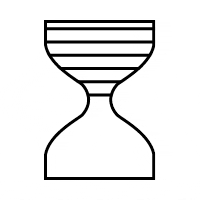Accessibility in UI/UX design is not just a legal requirement but a moral imperative. As technology continues to advance, ensuring that digital products are inclusive and usable by everyone becomes increasingly important. Here are five ways to improve your UI/UX design for accessibility in 2024 and beyond:
1. Prioritize Keyboard Navigation and Focus States
Many users, including those with disabilities, rely on keyboard navigation to interact with digital products. Ensure that all interactive elements, including buttons, links, and form fields, can be accessed and operated using only a keyboard. Additionally, implement clear and visible focus states to indicate which element is currently selected. This helps users with visual impairments understand their position within the interface.
2. Use Semantic HTML and ARIA Roles
Semantic HTML elements provide meaning and structure to content. Use HTML5 elements like <nav>, <article>, and <aside> to convey the purpose of different sections of your web page. Additionally, use ARIA (Accessible Rich Internet Applications) roles and attributes to enhance the accessibility of dynamic and interactive elements, such as sliders, modal dialogs, and live regions. Proper semantic markup ensures that screen readers can interpret and convey content accurately to users.
3. Optimize for Screen Readers and Voice Assistants
Screen readers and voice assistants have become integral tools for many individuals with disabilities. To improve accessibility, test your UI/UX design with screen readers like JAWS or NVDA and voice assistants like VoiceOver (iOS) or TalkBack (Android). Ensure that all content, including images, buttons, and form inputs, is properly labeled and described. Provide alternative text for images and use ARIA attributes to convey additional information.
4. Implement High Contrast and Dark Mode Options
Visual impairments can make it challenging for users to perceive low-contrast text or navigate interfaces with overly bright backgrounds. Offering high-contrast modes and dark mode options can significantly enhance accessibility. Users can choose the mode that suits their visual preferences and needs. Ensure that text remains legible, and interactive elements are easily distinguishable in both high-contrast and dark mode themes.
5. Test with Real Users and Gather Feedback
One of the most effective ways to improve accessibility is by involving individuals with disabilities in your testing and feedback processes. Conduct usability testing with users who rely on screen readers, voice commands, or other assistive technologies. Collect their feedback and use it to make iterative improvements to your design. Real user insights are invaluable for identifying and addressing accessibility issues that may not be apparent during internal testing.
Conclusion: Creating Inclusive UI/UX Design
In 2024 and beyond, accessible UI/UX design is not just a best practice but a fundamental requirement. By prioritizing keyboard navigation, using semantic HTML and ARIA roles, optimizing for screen readers and voice assistants, implementing high-contrast and dark mode options, and involving users with disabilities in your testing and feedback processes, you can create digital products that are inclusive and usable by everyone. Accessibility isn’t just a design choice; it’s a commitment to ensuring that technology serves as a bridge rather than a barrier for all users.