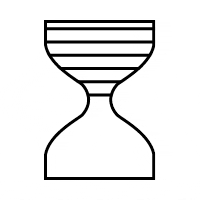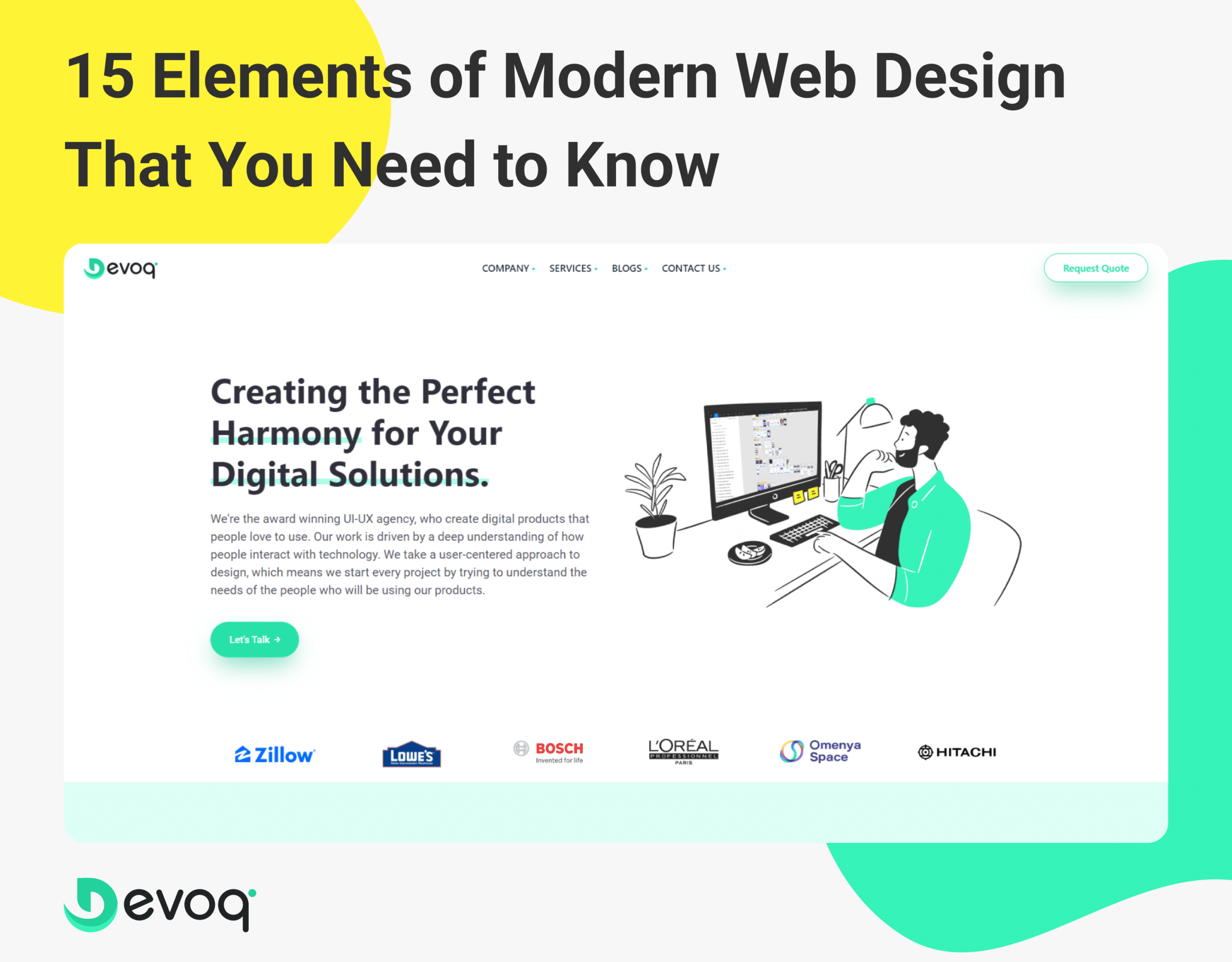In today’s digital era, a compelling and user-friendly website is essential for any business or individual looking to establish a strong online presence. Modern web design goes beyond aesthetics; it focuses on providing an exceptional user experience while aligning with the latest industry trends. Whether you’re a seasoned web designer or a business owner looking to revamp your website, understanding the key elements of modern web design is crucial. In this article, we will delve into the 15 essential elements that can take your web design to the next level.
1. Responsive Design: Ensuring Cross-Device Compatibility
With the proliferation of smartphones, tablets, and various other devices, responsive design has become paramount. Responsive web design ensures that your website adapts seamlessly to different screen sizes and resolutions, providing an optimal viewing experience for users across all devices. This not only enhances user satisfaction but also positively impacts search engine rankings, as search engines prioritize mobile-friendly websites.
2. Intuitive Navigation: Guiding Users Seamlessly
Clear and intuitive navigation is vital for enabling users to explore your website effortlessly. Implementing a logical and well-structured navigation system helps visitors find the information they need quickly and efficiently. Consider using a fixed or sticky navigation menu that remains visible even as users scroll through the page. Additionally, incorporate breadcrumb navigation to provide users with a clear understanding of their location within the website hierarchy.
3. Minimalistic Layouts: Embracing Simplicity
Minimalistic layouts have gained popularity in recent years due to their clean and uncluttered appearance. By embracing simplicity, you can create a visually appealing website that allows content to shine. Utilize generous whitespace, remove unnecessary elements, and focus on essential information and visuals. A minimalistic approach not only enhances the aesthetic appeal but also improves user engagement and readability.
4. Eye-Catching Typography: Enhancing Readability
Typography plays a crucial role in modern web design. Bold, unique, and easy-to-read fonts can significantly enhance the overall user experience. Choose font combinations that align with your brand identity and evoke the desired emotions. Experiment with font sizes, weights, and spacing to create a visually engaging hierarchy of information. Remember to consider accessibility by ensuring sufficient contrast between the text and the background.
5. High-Quality Visuals: Engaging Users
Incorporating high-quality visuals is a powerful way to captivate and engage users. Images, videos, and illustrations can convey your brand’s story, showcase your products or services, and evoke emotions in your audience. Invest in professional photography or utilize reputable stock image websites to ensure your visuals are visually appealing and relevant to your content. Optimizing images for web use without sacrificing quality is also crucial for maintaining fast loading speeds.
6. Color Palettes: Setting the Right Mood
Colors have a profound impact on user perception and emotions. Thoughtfully selecting a color palette that aligns with your brand identity and the intended message can create a powerful visual impact. Consider using color psychology to evoke specific emotions or create a sense of trust and credibility. Aim for a cohesive color scheme throughout your website, and ensure that the colors you choose are accessible to all users.
7. Microinteractions: Adding Delightful Details
Microinteractions are subtle animations or responses to user actions that add a touch of delight to the overall user experience. They can be as simple as a button changing color on hover or a notification popping up after completing a form. These small details create a sense of interactivity and make the user experience more enjoyable. However, be cautious not to overuse microinteractions, as they should complement the user journey rather than distract from it.
8. Whitespace: Balancing Elements and Improving Focus
Whitespace, also known as negative space, is the empty area between design elements. It plays a critical role in web design by improving readability, organizing content, and drawing attention to key elements. By strategically incorporating whitespace, you can create a well-balanced layout that allows users to focus on the essential information. Avoid cluttering your website with excessive content or design elements that can overwhelm and confuse users.
9. Page Loading Speed: Optimizing Performance
In an era where users expect instant gratification, optimizing your website’s page loading speed is crucial. Slow-loading websites lead to high bounce rates and dissatisfied users. Ensure that your website is optimized for performance by compressing images, minifying CSS and JavaScript files, and utilizing caching techniques. Regularly monitor your website’s speed using tools like Google PageSpeed Insights and make necessary optimizations to improve the loading time.
10. Mobile Optimization: Capturing the Mobile Audience
With mobile internet usage surpassing desktop usage, mobile optimization is no longer optional—it’s a necessity. Mobile-friendly websites provide an optimal user experience on smaller screens, catering to the growing mobile audience. Implement responsive design, optimize touch targets, and streamline content to fit smaller screens. Conduct thorough testing on various devices and screen sizes to ensure your website looks and functions flawlessly across all platforms.
11. Accessibility: Ensuring Inclusive Design
Web accessibility ensures that people with disabilities can perceive, understand, navigate, and interact with websites effectively. Consider incorporating accessibility features such as alternative text for images, captions for videos, and keyboard navigation. Pay attention to color contrast to accommodate individuals with visual impairments. Prioritizing accessibility not only makes your website more inclusive but also improves search engine visibility and user satisfaction.
12. SEO-Friendly Structure: Enhancing Visibility
An SEO-friendly website structure is crucial for improving search engine visibility and driving organic traffic. Use appropriate heading tags (H1, H2, etc.) to structure your content hierarchically and indicate the importance of different sections. Incorporate relevant keywords in your headings and content while ensuring a natural flow of information. Create descriptive and user-friendly URLs, and optimize meta tags (title tags and meta descriptions) to improve click-through rates in search engine results.
13. User-Generated Content: Fostering Engagement
User-generated content, such as reviews, comments, and social media interactions, adds authenticity and social proof to your website. Encourage users to share their experiences, opinions, and feedback, as this fosters engagement and builds a sense of community. Implement social sharing buttons and provide easy ways for users to contribute content. User-generated content not only enhances user engagement but also boosts search engine rankings by increasing the relevance and freshness of your website.
14. Voice User Interface (VUI): Embracing Voice-Activated Interactions
The rise of voice-activated virtual assistants, such as Siri and Alexa, has led to the emergence of voice user interfaces (VUI) in web design. Incorporating VUI allows users to interact with your website through voice commands, offering a hands-free and intuitive experience. Consider integrating voice search functionality, voice-based navigation, and voice-controlled actions to cater to users who prefer voice interactions over traditional input methods.
15. Chatbots and AI-Powered Assistants: Enhancing User Support
Chatbots and AI-powered assistants have gained popularity as effective tools for providing real-time support and enhancing user experiences. These intelligent virtual agents can answer frequently asked questions, provide product recommendations, and assist users in navigating through your website. By implementing chatbots, you can offer immediate assistance, improve customer service, and streamline user interactions.
In conclusion
Modern web design encompasses various elements that work together to create a visually appealing, user-friendly, and search engine-friendly website. By incorporating responsive design, intuitive navigation, minimalistic layouts, eye-catching typography, high-quality visuals, and other essential elements, you can optimize your website for success in today’s digital landscape. Stay informed about the latest trends and continuously evaluate and improve your website to provide the best possible user experience.
FAQs
1. How does responsive design impact search engine rankings?
Responsive design ensures that your website adapts seamlessly to different devices, providing a positive user experience. Search engines prioritize mobile-friendly websites, so having a responsive design can improve your search engine rankings.
2. What are microinteractions in web design?
Microinteractions are small animations or responses to user actions that add interactivity and delight to the user experience. Examples include button hover effects or form completion notifications.
3. Why is page loading speed important for a website?
Page loading speed directly impacts user satisfaction and engagement. Slow-loading websites tend to have higher bounce rates, negatively affecting user experience and potentially hurting search engine rankings.
4. How can I optimize my website for mobile devices?
Implement responsive design to ensure your website looks and functions well on smaller screens. Optimize touch targets and streamline content to enhance the mobile user experience. Test your website on various devices to ensure compatibility.
5. Why is web accessibility important?
Web accessibility ensures that individuals with disabilities can access and interact with websites effectively. Prioritizing accessibility makes your website more inclusive and improves user satisfaction, search engine visibility, and compliance with accessibility standards.